newline
Fixing Wi-Fi on macOS when you can't turn it on
Mac, GuideSeptember 06, 2021
I was unable to turn on my Wi-Fi on macOS, the buttons in the menu bar and system preferences did nothing. In this post, I go over how I fixed it.
When I opened network preferences, the window looked like this:
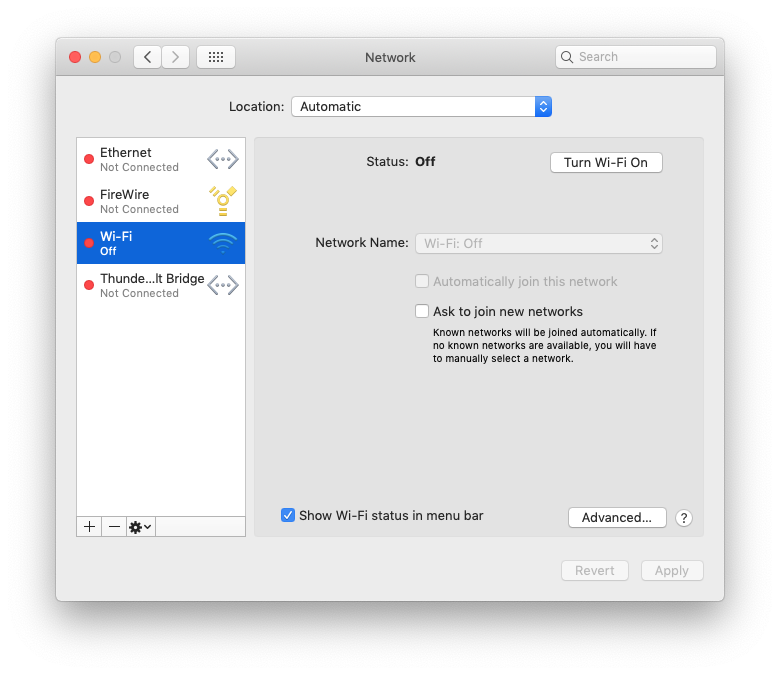
Pressing the “turn Wi-Fi on” button did absolutely nothing.
The solution that worked for me was:
- Remove
/Library/Preferences/SystemConfiguration/, or at the very least the filesNetworkInterfaces.plist,com.apple.airport.plist, andcom.apple.wifi.message-tracer.plist. You need root/admin privileges. - Shut down your computer.
- Reset the SMC: on a computer with a non-removable battery, connect the charger, hold down shift+control+alt+power button, then let them go at the same time. The charger will change colors for about 1-2 seconds.
- Reset the PRAM. Press the power button, then immediately hold down command+alt+P+R, and keep holding them until the screen goes black and you hear the startup chime.
- Continue booting normally. Wi-Fi should work now.
Your mileage may vary.
(Update: in the end, this still works as a temporary fix, but for me it turned out to be a hardware issue. Replacing the Wi-Fi cable fixed it permanently.)